
Social media image sizes 2022: Socialgov cheat sheet
Jan 13, 2022Gone are the days when you could repurpose the same image or graphic across multiple social media platforms. Now, the recommended social media image sizes vary by platform and are seemingly always changing — what has become so important to your social media strategy has also become just as difficult to keep up with. In this quick guide, we’ll go over the most recent image sizes for the most popular platforms used in government social media in 2022: Facebook, Instagram, Twitter, LinkedIn and Nextdoor.
Why it matters
For one, if you don’t have images that fit the recommended platform sizes, it won’t look as professional. The last thing you’d want as a government social media professional is for the public you serve to completely overlook your social media content because it isn’t sized correctly. Getting social media images right is also important because:
- It avoids awkward image pixelation, stretching or borders automatically being added to make your compatible with a platform’s preferences
- You ensure your audience sees the full image and doesn’t crop any important information
- It may future-proof your images when platform updates take place
- It uses the recommended pixel sizes for the fastest load time
Quick social media size guides
Various image sizes can be used to post on Facebook — depending on your objective — and there are many resources offering advice, albeit some with differing answers. Since first impressions are everything, let’s begin with addressing the basics of how the images display when people visit your Page.
- Profile Image: 170 x 170 pixels (computer); 128 x 128 (smartphone); 36 x 36 (most feature phones)
- Cover Photo: 820 x 312 (computer); 640 x 360 (smartphone)
When choosing a profile image of any size, the platform will automatically crop your photo into a circle. Be sure all important elements are centered to avoid losing their visibility in this process. Visit the Facebook Help Center for a quick reference guide on which file types load faster for cover photos and how to optimize those that include text or a logo.
Let’s also explore the image requirements for posts. Keep in mind, it is always best to use the highest resolution possible, when possible. Here are the minimum image pixel requirements according to the Facebook Business Help Center:
- Landscape In-Feed Image: 1200 x 630 pixels
- Portrait In-Feed Image: 630 x 1200 pixels
- Square In-Feed Image: 1200 x 1200 pixels
- Stories: 1080 x 1920 pixels
While pixel guides are helpful, some people prefer to design using recommended aspect ratios. We understand many socialgovs prefer a desktop/computer experience, and if you’re not familiar with aspect ratios or how your images will display on mobile, use these templates from Facebook (Meta) to help.
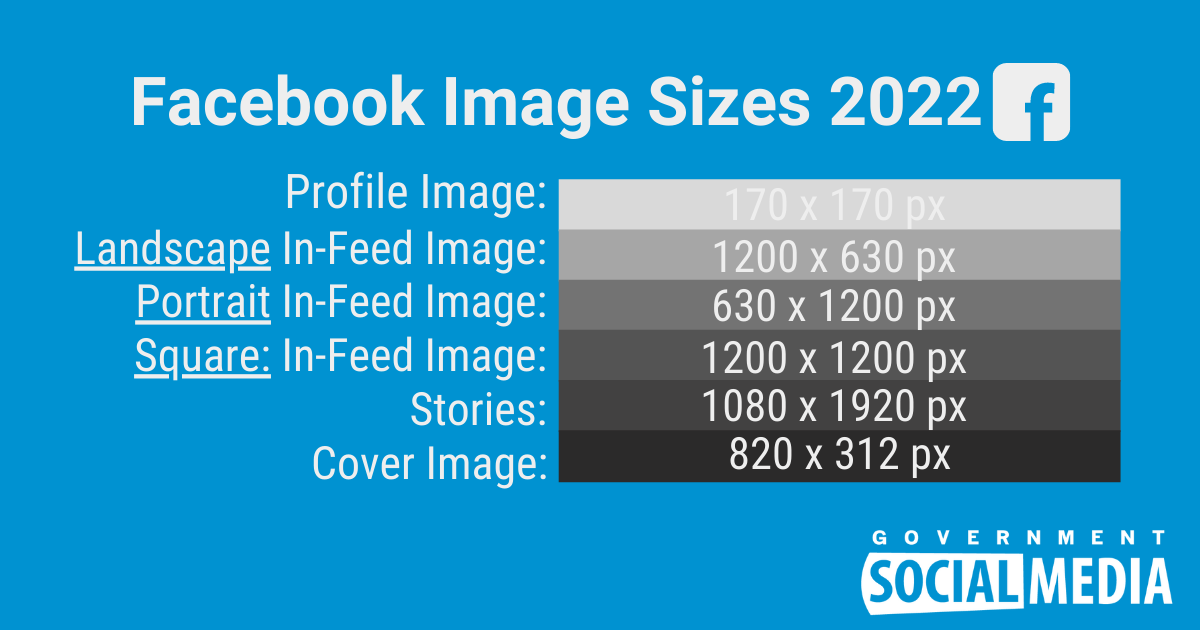
As mentioned above with Facebook, even if your profile image size is uploaded in a square format on Instagram, the platform automatically displays profile photos as a circle. Ensure you center any elements you want your audience to focus on. Here are the recommended image sizes:
- Profile Image: 320 x 320 pixels
- Landscape In-Feed Image: 1080 x 566 pixels
- Portrait In-Feed Image: 1080 x 1350 pixels
- Square In-Feed Image: 1080 x 1080 pixels
- Stories: 1080 x 1920 pixels
- Cover Image: N/A
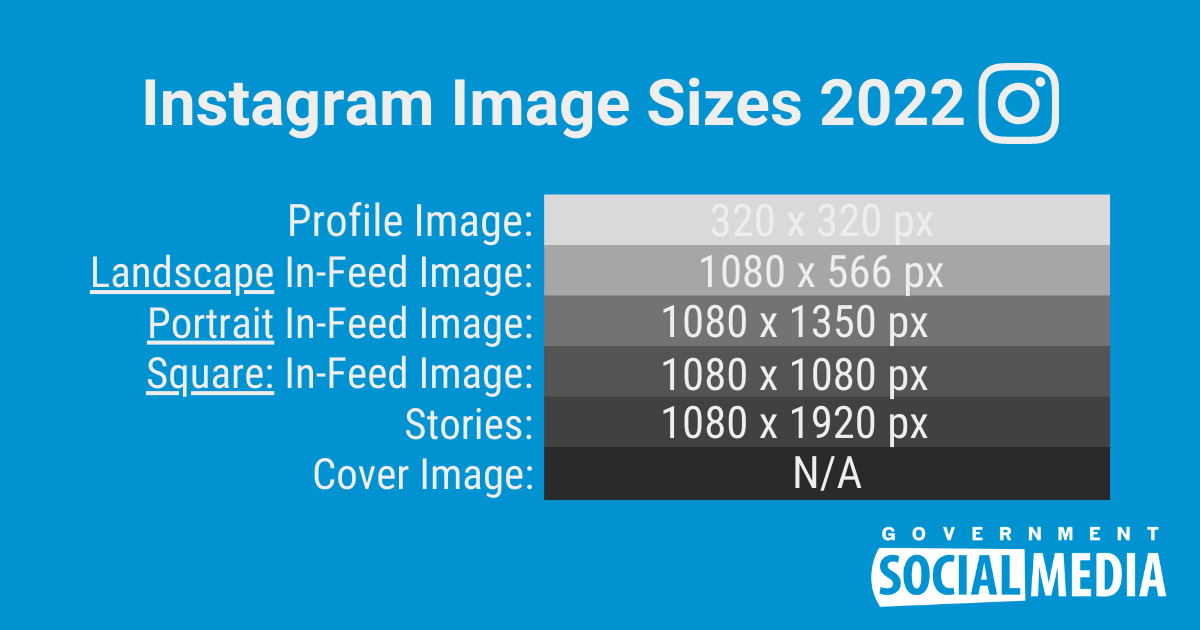
How images are displayed on Twitter is quite different from most platforms. Extra time is hard to come by as a socialgov and you don’t want all the hard work you put into creating a graphic or capturing the perfect photo to be wasted if it won’t display in the most user-friendly way when you post.
When uploading a cover (header) image — even of the recommended size — Twitter notes that as much as 60 pixels at the top and bottom may appear cropped due to differences in monitor sizes. Here are the image sizes Twitter recommends:
- Profile Image: 400 x 400 pixels
- Landscape In-Feed Image: 1024 x 512 pixels
- Portrait In-Feed Image: N/A
- Square In-Feed Image: N/A
- Stories: N/A
The platform discontinued its Fleets feature, like Stories on IG or Facebook, in July 2021. - Cover/Header Image: 1500 x 500 pixels
Please note, your cover photo will appear differently on mobile as it will on desktop view.
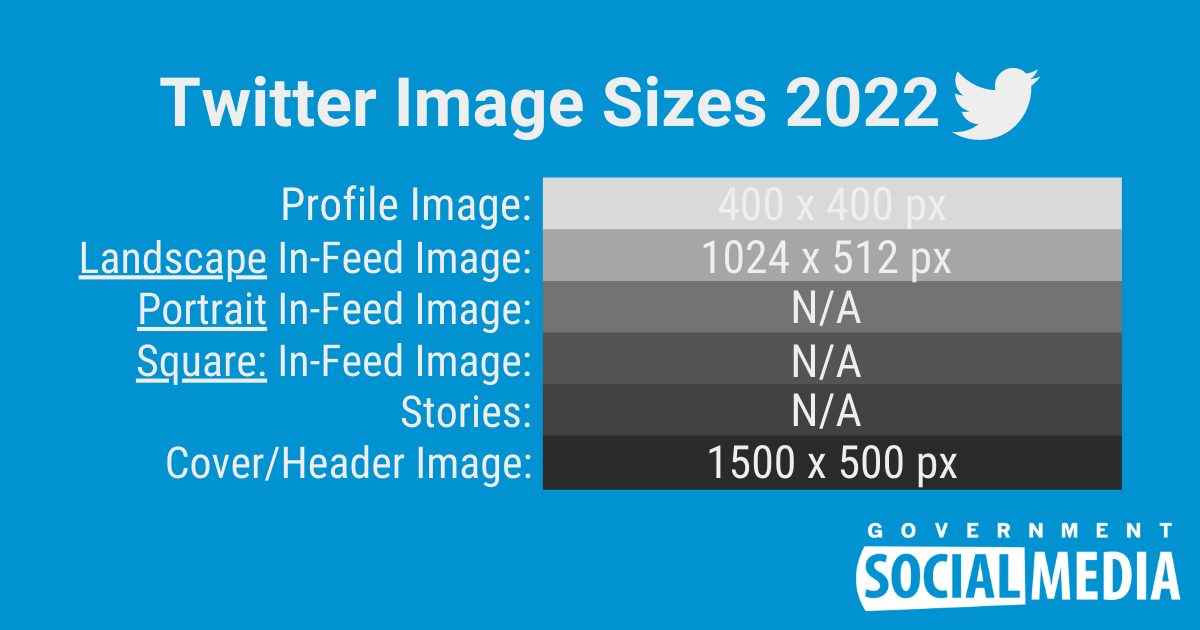
For best results, you’ll want to stick with LinkedIn’s recommended sizes below as it’s been proven to increase comments and sharing. Here’s what’s recommended from Linkedin on logos and cover images as well as single image ad sizes on the platform:
- Profile Image: 400 x 400 pixels
Please note, LinkedIn will display your profile image as a circle. - Landscape In-Feed Image: 1200 x 628 pixels
- Portrait In-Feed Image: 628 x 1200 pixels; 600 x 900 pixels; 720 x 900 pixels
- Square In-Feed Image: 1200 x 1200 pixels
- Stories: N/A
As with Twitter, LinkedIn no longer supports a Stories style feature, as they were discontinued in September 2021. - Cover Image: 1128 x 191 pixels
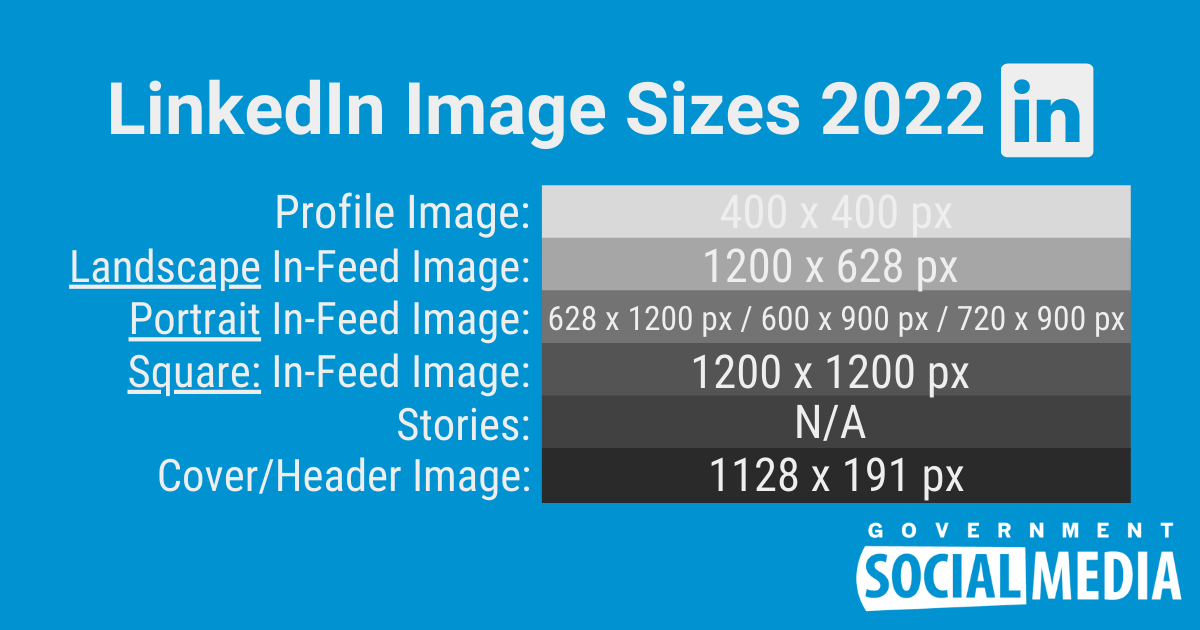
Nextdoor
This platform is becoming increasingly popular among socialgovs. According to Nextdoor’s recommendations for creating engaging posts, adding images can help your engagement and landscape images render the best with a recommended ratio of 16:9. Keep in mind, seven megabytes (7MB) is the maximum file size allowed for images on the platform.
- Profile Image: 500 x 500 pixels
Please note, rectangular images will automatically be resized to a square - Landscape In-Feed Image: 1920 x 1080
- Portrait In-Feed Image: Not recommended
- Square In-Feed Image: Not recommended
- Stories: N/A
- Cover Image: 1156 x 650 pixels

Keep this guide handy! You can save it in your bookmarks or simply save the image size graphics onto your computer for fast access. We look forward to seeing your images!
--------
Best communicate with the public you serve by becoming a part of the free Government Social Media network — only available to full/part-time employees of government or educational institutions.
We support the largest network of government social media professionals in the U.S. by guiding government agencies through complex social media issues. Government Social Media helps you successfully communicate with the public you serve, protect your agency and keep public trust while finding your support community.
Government Social Media® empowers government professionals to achieve mastery in social media through conferences, online training, and association membership. Best communicate with the public you serve and get connected with fellow socialgovs by registering for the 2026 Government Social Media Conference happening in New Orleans, LA and virtually from wherever you are! Join the free GSM Network for text-only chats on socialgov topics or access the Government Social Media Association (GSMA) for regional virtual meetups and educational webinars.









